Indesign Magazine Content

This image is part of the indesign magazine created and edited in class using Adobe Indesign.
Oyster Farming Video
This video edited in Adobe Premiere, presents a blend of storytelling by using video transitions and scenic visuals to capture the essence of fishing and the ocean. The narration, delivered by a fisherman, adds a personal and authentic touch, providing insight into the process and challenges of the trade.
In-text Magazine in Photoshop

This image is a magazine-style edit featuring a model in a fashionable hat, with the word “MAGAZINE” prominently displayed in elegant typography. This design involved adjustments in Photoshop such as contrast and sharpness enhancements, skin retouching, and background blur to give it a professional look.
Tim Hortons Product Shot

This image captures the essence of the brand through careful composition and lighting. The focus is on the logo, ensuring strong brand recognition, while the choice of background and depth of field helps direct attention to the cup itself.
Image Clipping of a Beach in Photoshop

This image features the word “RELAX” with a clipping mask effect, integrating a tropical beach scene within the text. This Photoshop technique allows the image to seamlessly lend with the text, creating a visually engaging effect that emphasized the theme of relaxation.
Vector vs Raster Design
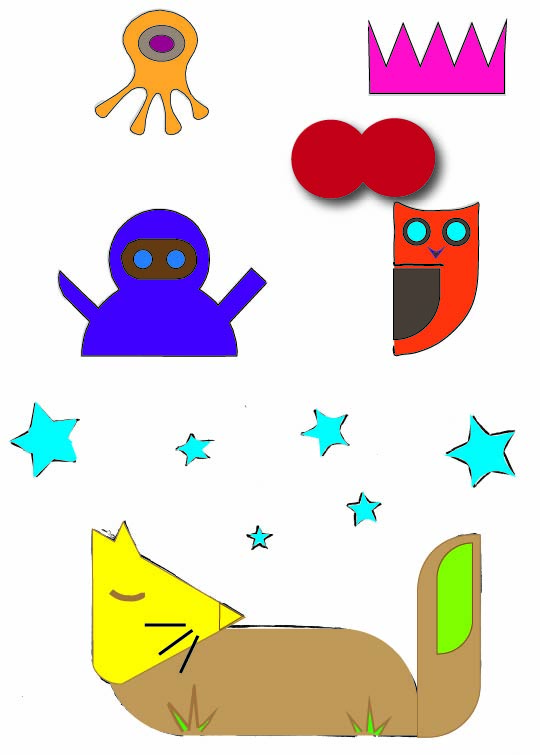
This digital illustration explores the contrast between vector and raster graphics which was created using adobe illustrator. The actor elements such as the geometric figures, stars, and bold shapes, maintain crisp edges and scalability, while any raster components may include softer textures or pixel-based details that lose quality when resize. The composition features playful, abstract characters and a sleeping cat, using bright colours and simple shapes to highlight the versatility of vector design.
Image Clipping of Trees in Photoshop
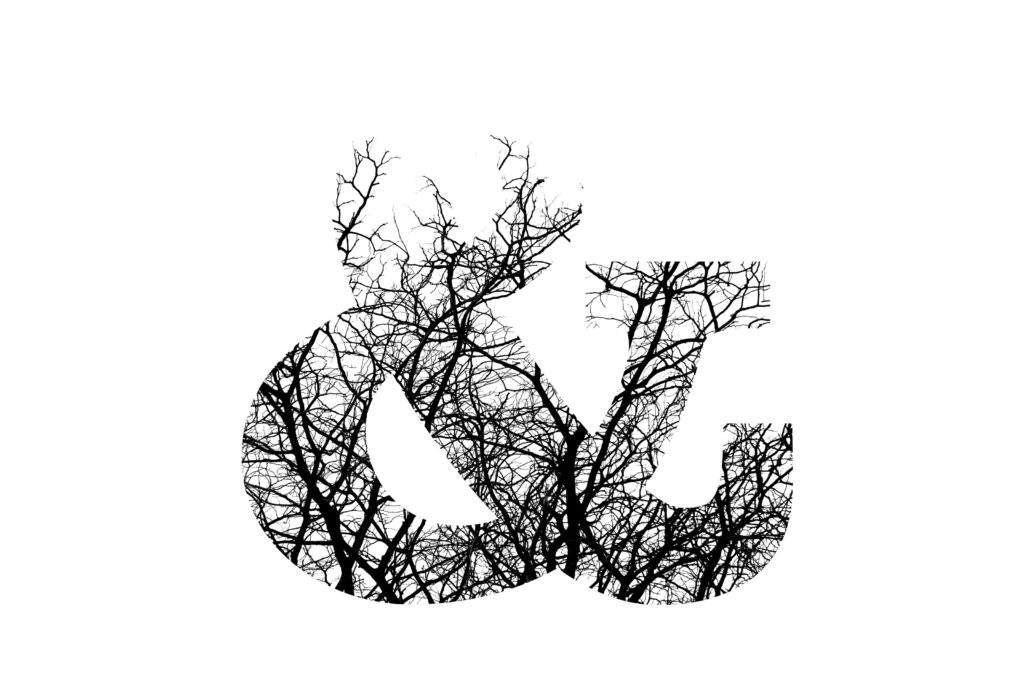
This image uses the same clipping mask technique, but this time with an ampersand symbol filled with an intricate pattern of bare tree branches. This creates a striking contrast between the organic, detailed texture of the tress and clean shape of the symbol. The monochromatic colour scheme adds to the dramatic and artistic feel, making it a compelling design choice.
Adobe illustrator Design
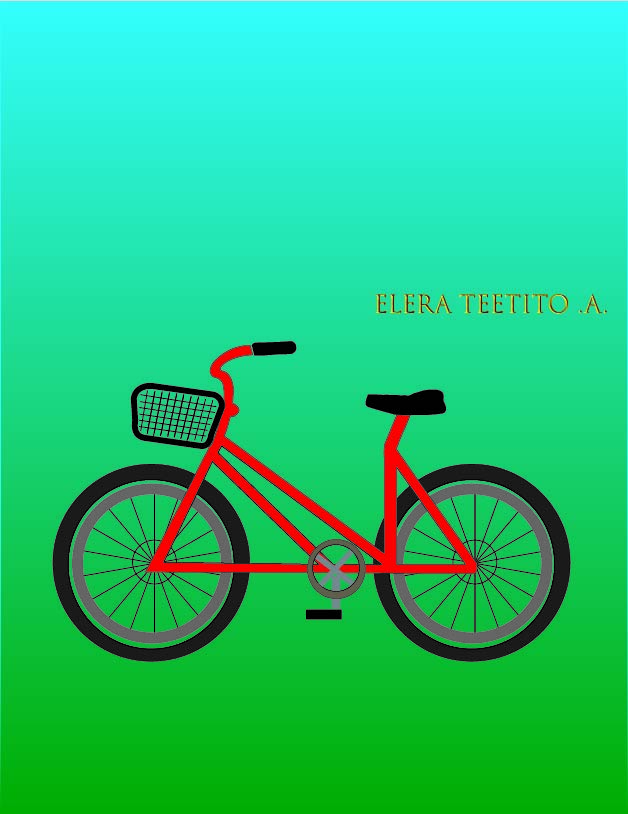
This digital illustration of a bicycle, created in Adobe Illustrator features a striking colour contrasr with a red and black bicycle set against a green and black background. The use of vector graphics ensures clean lines and smooth curves, giving the bicycle a polished and scalable appearance.
Adobe illustrator Design
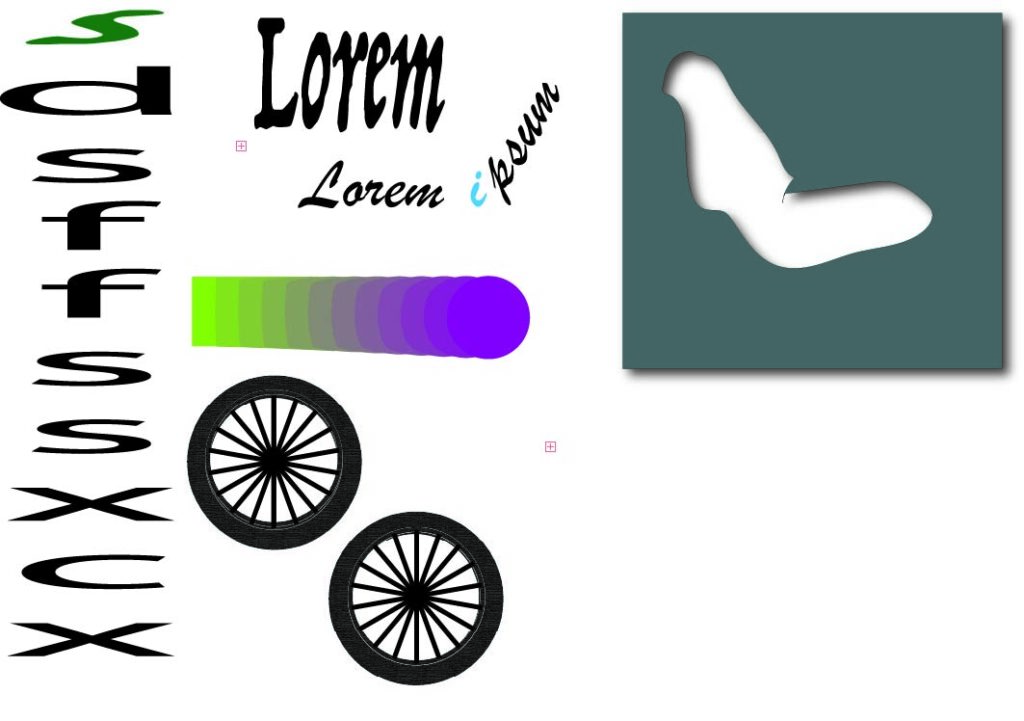
This work was created as a practice exercise in class.
Indesign Magazine Content
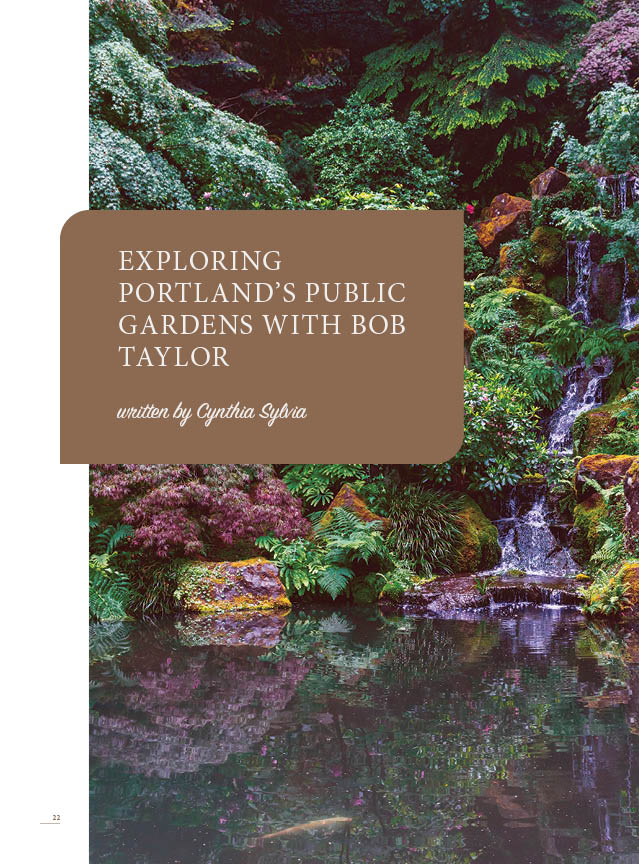
This image is part of the indesign magazine created and edited in class using Adobe Indesign.
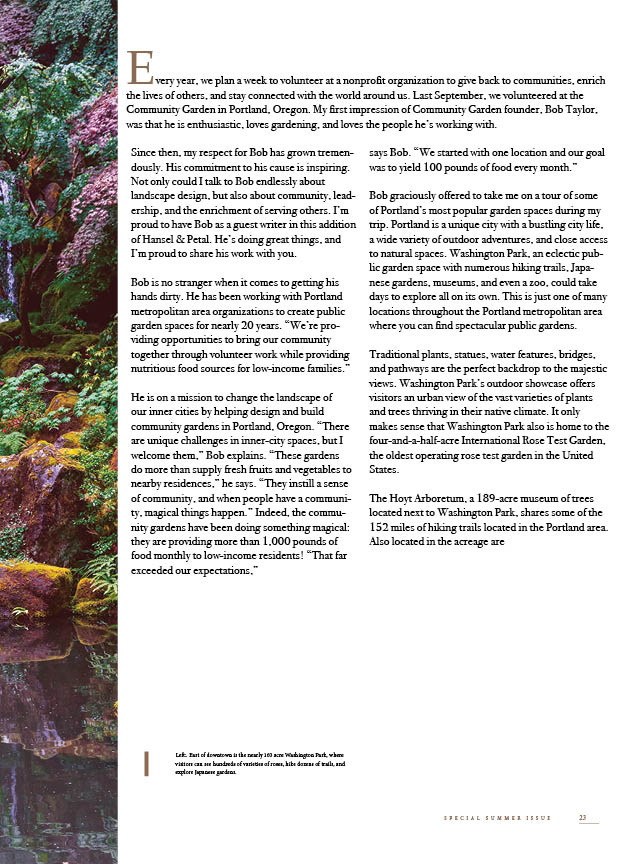
This image is part of the indesign magazine created and edited in class using Adobe Indesign.
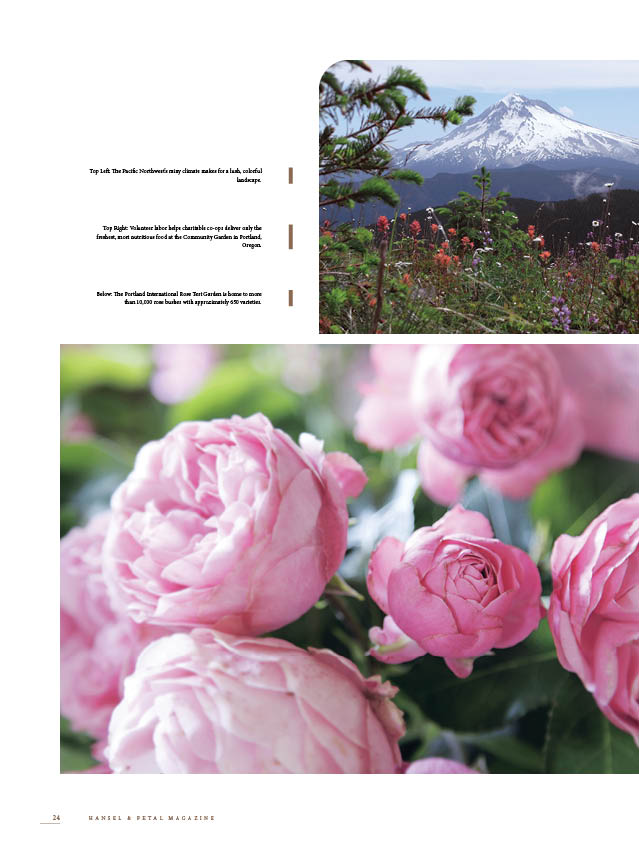
This image is part of the indesign magazine created and edited in class using Adobe Indesign.
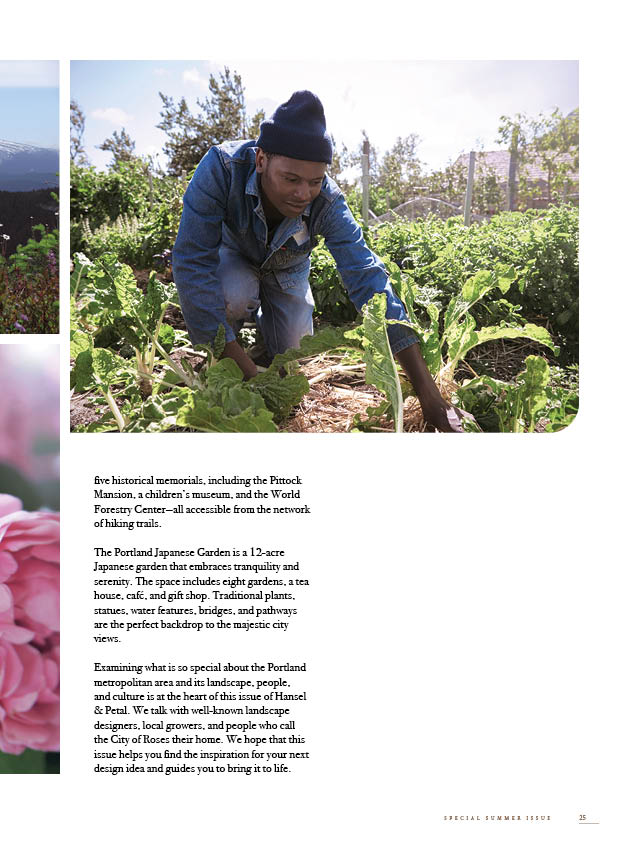
This image is part of the indesign magazine created and edited in class using Adobe Indesign.
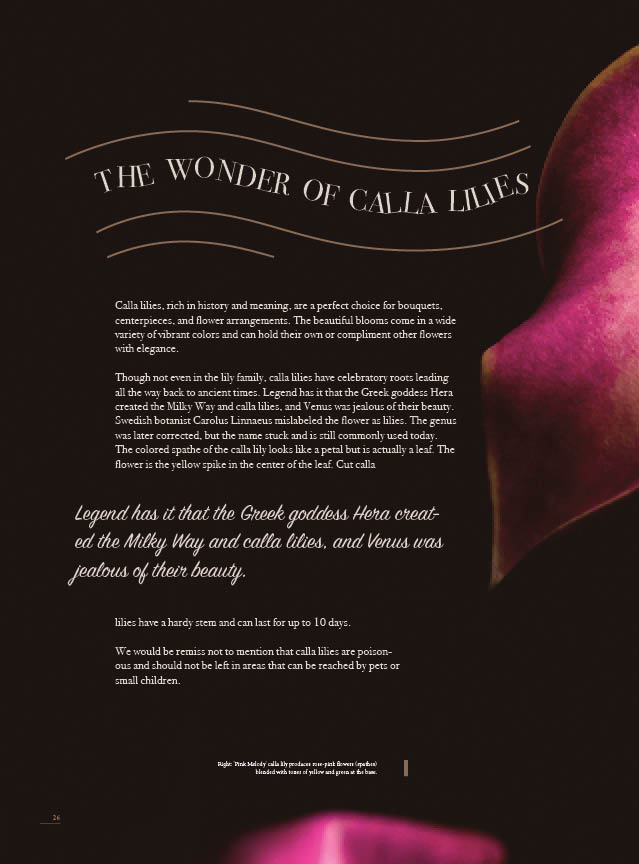
This image is part of the indesign magazine created and edited in class using Adobe Indesign. Wrap text was used to get the text curvature seen above.
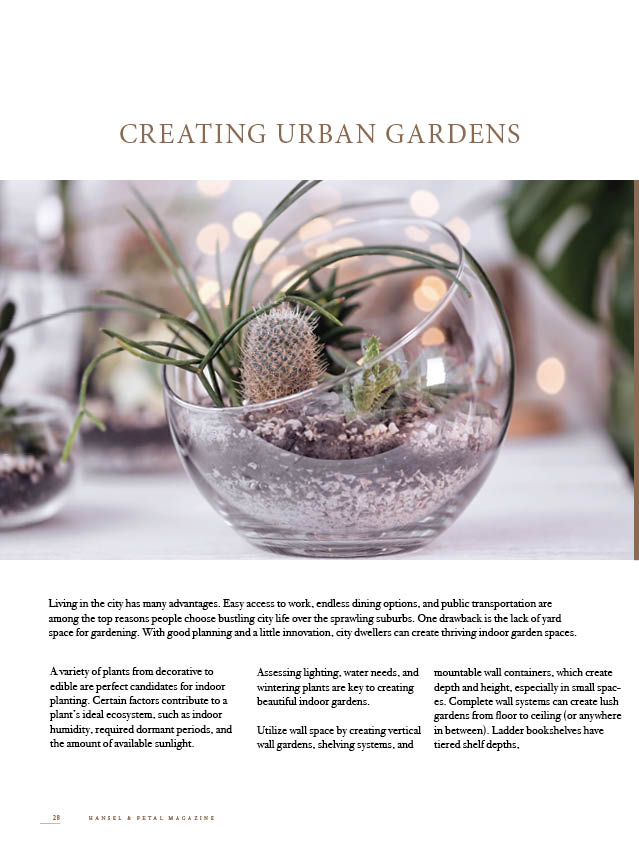
This image is part of the indesign magazine created and edited in class using Adobe Indesign.

This image is part of the indesign magazine created and edited in class using Adobe Indesign.
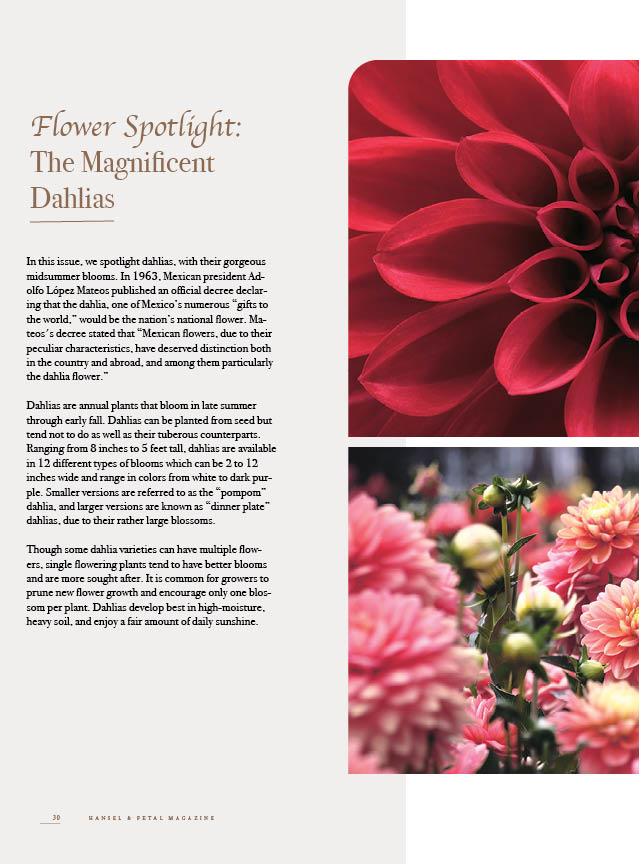
This image is part of the indesign magazine created and edited in class using Adobe Indesign.
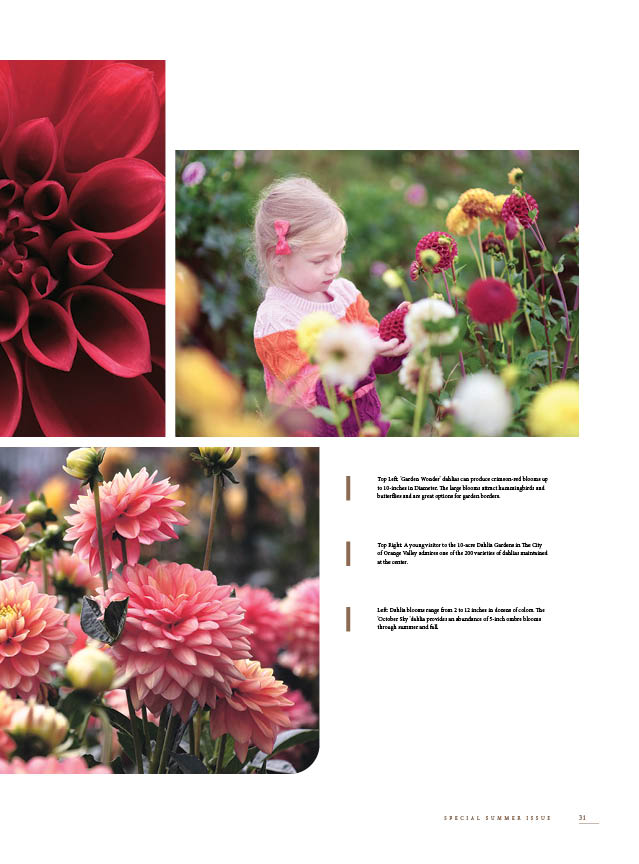
This image is part of the indesign magazine created and edited in class using Adobe Indesign.